
Add bates numbering to legal PDF For Free

Need to apply Bates numbers to your PDF for legal or business use? With PlayWithPDF.in, you can easily add Bates numbering to every page of your document with full customization. Our Add Bates Numbering tool is fast, user-friendly, and 100% free.
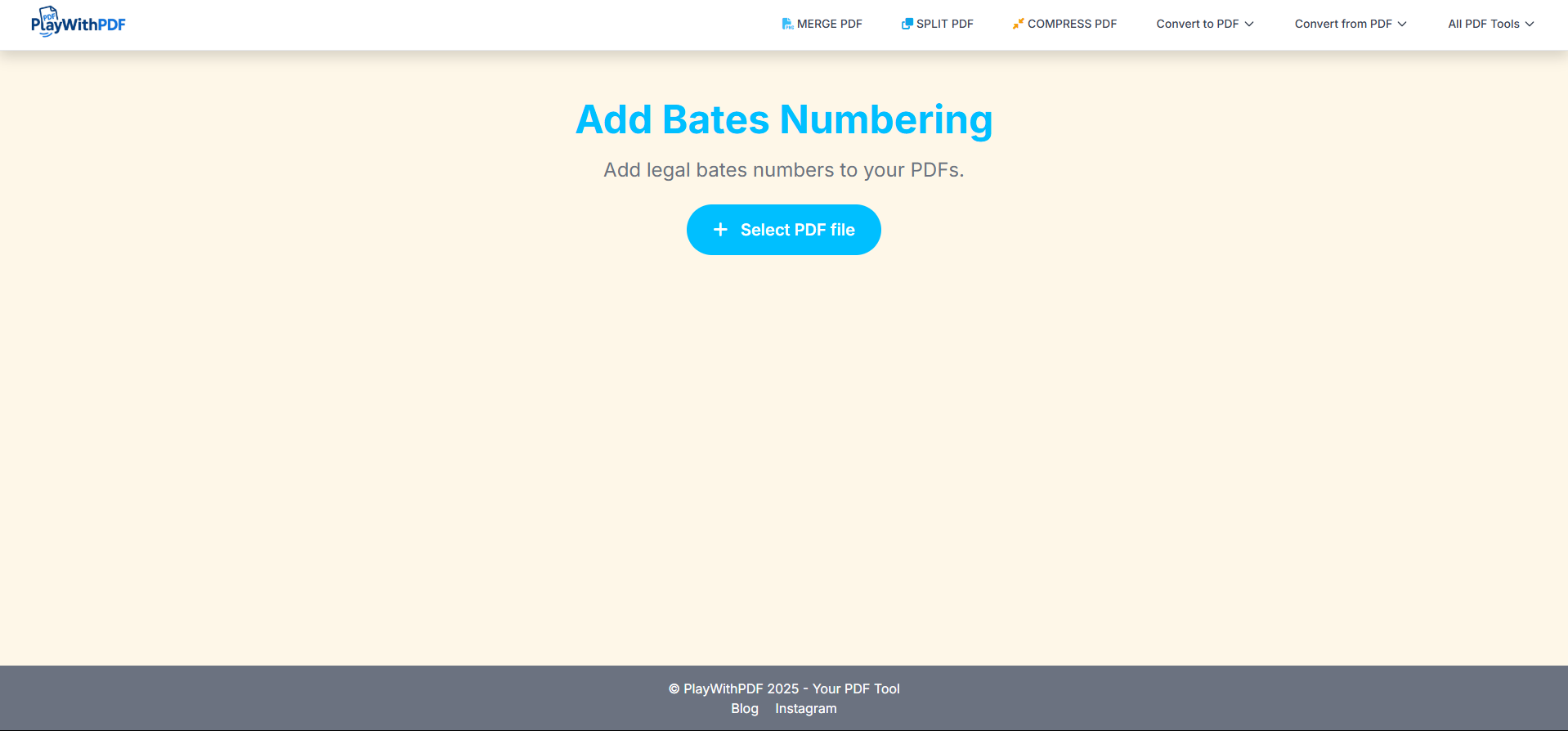
📌 How to Add Bates Numbering to a PDF
Follow these quick steps to apply Bates numbers just the way you need:
- Go to the Add Bates Numbering tool on PlayWithPDF.in.
- Click “Select PDF file” to upload your document.
- Choose the position for numbering (e.g., bottom right).
- Set the starting number, color, prefix, or suffix if needed.
- Click “Apply Bates Numbers” and instantly download your updated file.
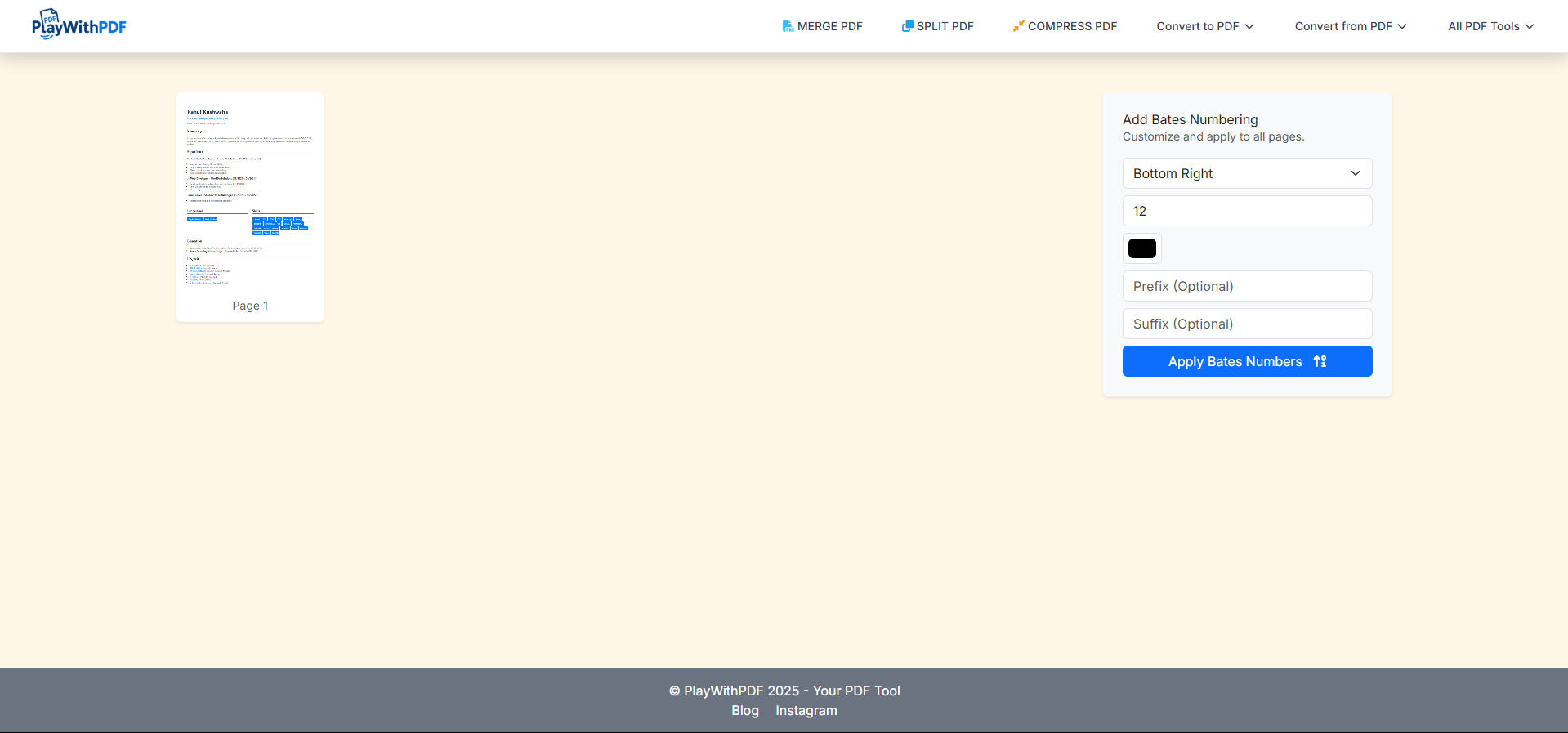
🚀 Why Use PlayWithPDF’s Bates Numbering Tool?
Designed for legal professionals, firms, and anyone who needs structured document numbering, this tool offers:
- Precise numbering across all PDF pages
- Customizable position: top/bottom, left/right, or center
- Prefix/suffix support for added flexibility
- Instant preview and live PDF rendering
- Free, watermark-free output without registration
Upload. Customize. Apply. It’s that easy. Whether you’re preparing legal documents or organizing files, this tool simplifies the process with precision.
Try it now at playwithpdf.in/add-bates-numbering and get clean, accurate numbering in seconds.
Pro tip: Combine with our Merge PDF or Split PDF tools to manage your documents like a pro.
