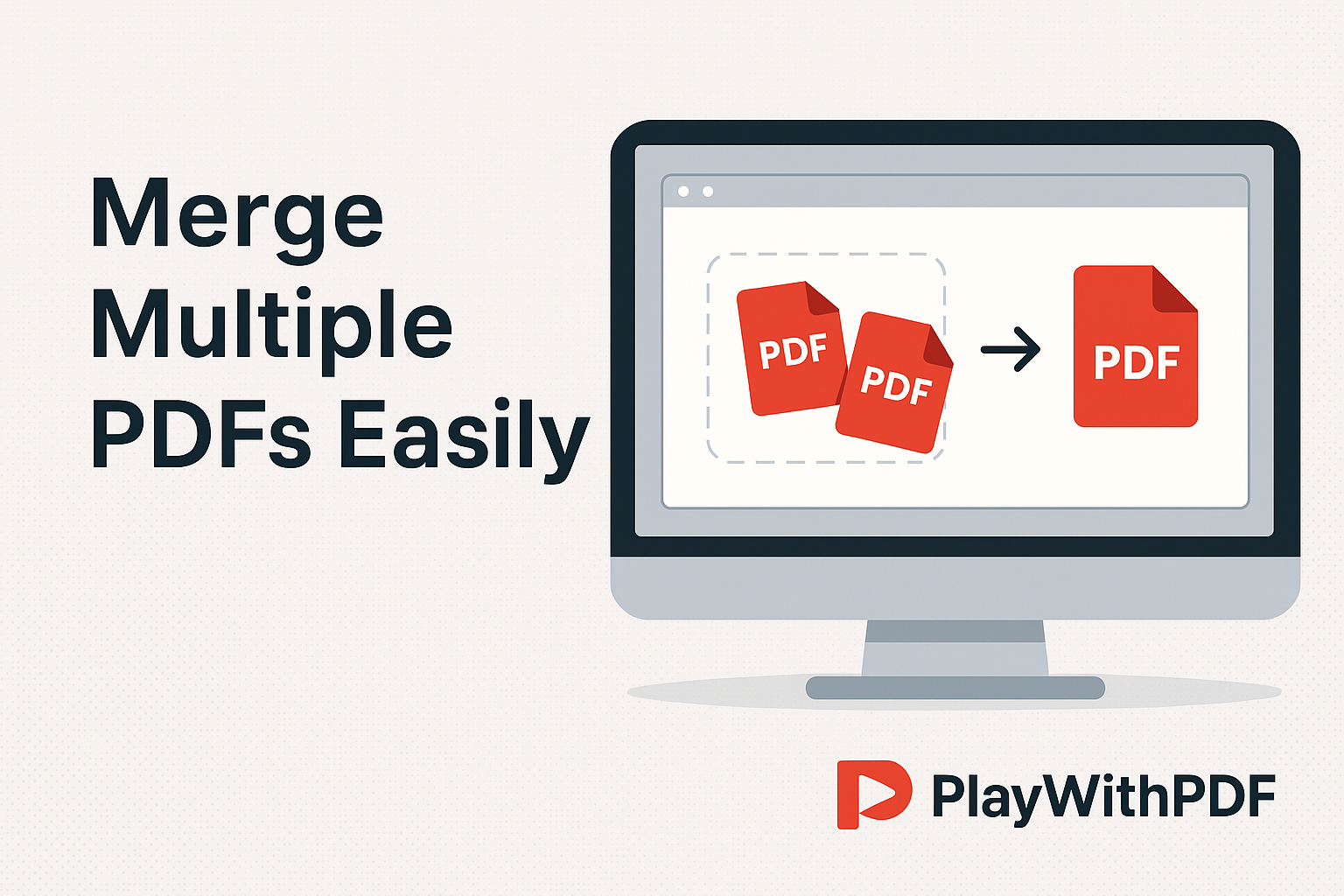
April 14, 2025
1 min read
How to merge pdf files in PlayWithPDF.in
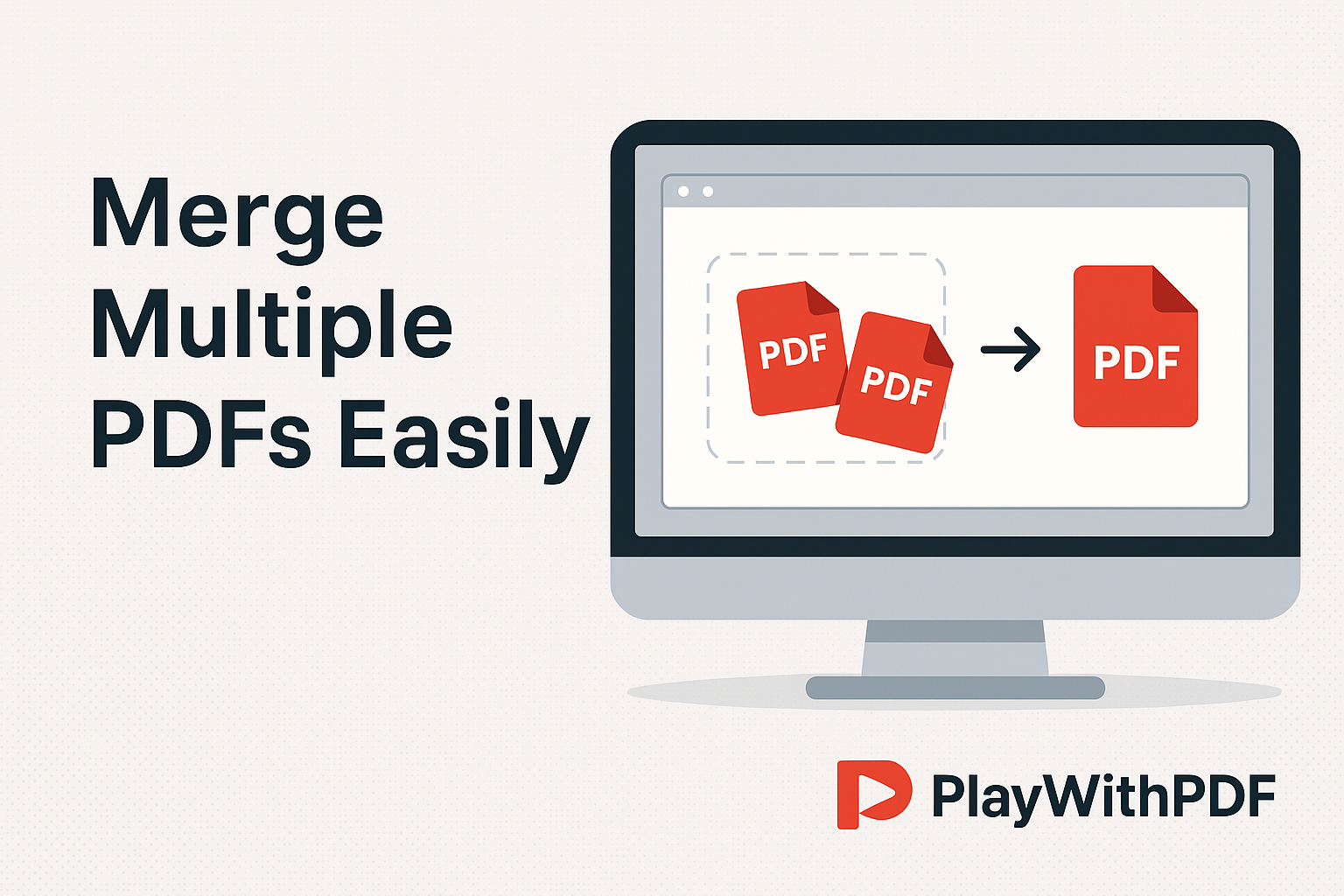
Merging PDF files can be a hassle, but with PlayWithPDF.in, it’s quick, free, and doesn’t require any software installation. Follow this guide to merge multiple PDFs in just a few clicks!
Steps to Merge PDFs Online
Here’s how you can merge multiple PDF files using our simple tool:
- Go to the Merge PDF tool on PlayWithPDF.in.
- Click on “Choose Files” and upload the PDFs you want to merge.
- Reorder them by dragging if needed.
- Click “Merge” and wait a few seconds.
- Download your combined PDF file instantly!
Why Use PlayWithPDF?
We built PlayWithPDF to be fast, private, and user-friendly. All files are processed securely and deleted shortly after. No registration, no watermarks – just clean PDF tools for everyday use.
Ready to get started? Head to the Merge PDF page and try it yourself!
Stay tuned for more tutorials and updates here on the blog.
